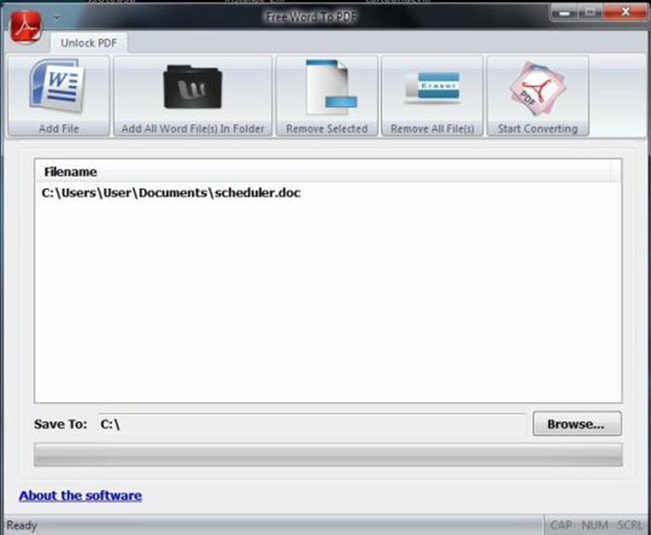Free Word to PDF Converter
Convert Word files to PDF files to send or read
- Category PDF
- Program license Free
- Version 4.0
- Size 6.42 MB
- Works under: Windows 10
- Program available in English
- Program by Free PDF Solutions
Free Word to PDF Converter is a free app that automatically converts Word documents into PDF files in seconds.
Whether you work from home or do schoolwork from home, you may need to supply others with PDF files. While doing so is easy with paid programs like Adobe, you can create PDF files for free too. Free Word to PDF Converter lets you create those files from documents you save as Word documents. This lets you submit files to the government, supply your teachers with projects, give employers feedback and even apply for jobs from your home computer.
Though there are similar apps and programs out there, many of those competing products have some serious flaws. Those programs may change the layout of your page, try to put too much content on a single page, change the source on the page or change the coding. Those issues can completely change the way your page looks and make it look less like a Word document. With Free Word to PDF Converter, you'll see PDF files that look exactly like the documents that you created.
This is easily one of the best converter apps around. It takes up much less space on your hard drive and won't slow down your computer. The app lets you convert multiple files at once and rename those files before the process begins. This helps you stay better organized and cuts down on confusion when viewing those files later.
Even if you have little experience with PDF files, you'll find that this app is easy to use. When you open the program, you'll see buttons that let you add or remove documents, select documents from specific folders and make other changes. Once click of the conversion button automatically begins the process and converts your files. While it may take seconds for a single file, it can take longer when you convert files in bulk.
Though some versions of Microsoft Word now let users automatically convert files, not everyone has Word on their computers. You might use an older version of the program that lacks this feature, or you might use a free programs like OpenOffice to create and edit Word documents. Free Word to PDF Converter takes any file named as a Word document and any file from past versions of Word and automatically turns those documents into PDF files that you can save, print and share.
Pros:
- Simple interface that anyone can use
- Allows for bulk conversion of multiple files
- Provides the same service as paid programs for free
- Maintains the look of Word documents
- Helpful at organizing and sorting through PDF files
Cons:
- Some users may find the program outdated
- Requires an operating system of Windows 8 or higher